Hot Guide & Tips
Software Testing
Please download Test resources to test & compare Moyea SWF To Video Converters with other SWF converters!
1. Music flash controlled by script:
Download Beautiful.swf
2. Interactive game flash:
Download GangsterPursuit.swf
Download CrusaderTrank.swf
More test resources and info...
How to convert SWF to animated GIF?
A friend of mine is trying to convert SWF to GIF for his MSN avatar display picture. Unfortunately, when he exports SWF to animated GIF, it turns out to be without a motion/animation and poor in quality. Actually, It's not possible to convert SWF to GIF because in GIF it is single image frame by frame animation but once .fla file is converted into .swf the embedded images rendered into a single one. Even the SWF file is small, you capture the frames and combine them into an animated GIF seams not easy. There are software programs to convert SWF to GIF, but quite few. Moyea SWF to Video Converter Std is one of those. This program is to convert SWF to video only at the beginning but starts to convert SWF to GIF now.
Then how to convert SWF to GIF with Moyea SWF to Video Converter Std?
1. Get the program installed, open it and input your video by “Browse”.
Auxiliary functions:
a. Crop: get rid of the unwanted margins.
b. Capture: snapshot for pictures.
c. Open: open the picture folder.
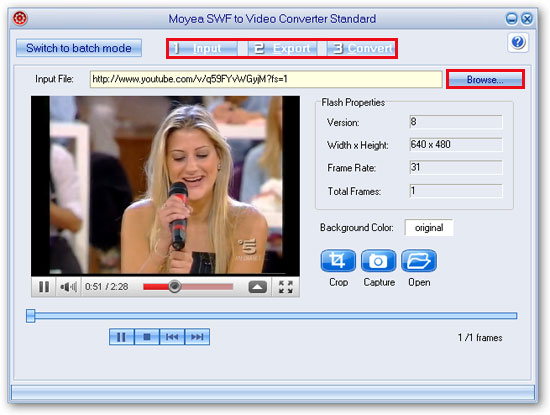
2. Select Image series, and choose “Animated GIF” in Style. Set your destination folder in “Export To”. Click “3Convert” to continue.
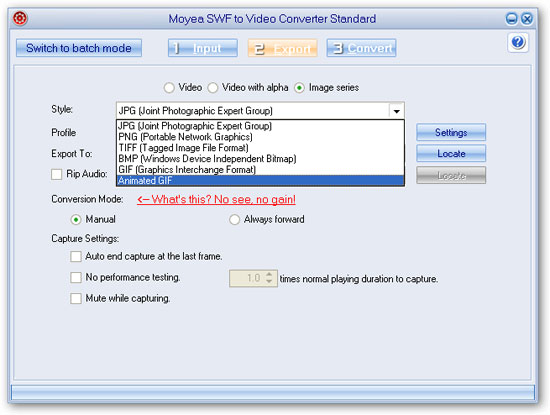
- Convert SWF to Animated GIF
- How to Convert SWF Flash to Windows Movie Maker
- How to Upload and Embed Flash SWF into Blogger
- How to Play Flash SWF Files on DVD Player
- How to Upload Flash SWF to Viemo
- How to Embed Flash SWF Files into Wordpress
- How to Upload and Share SWF on YouTube
- How to Import Adobe Flash SWF Files to iMovie
- How to Import Flash SWF Files to Windows Movie Maker
- How to Insert Flash SWF Files into iWeb
- How to Play Flash SWF Files in QuickTime Player
- How to Convert SWF File to JPG/JPEG Pictures
- How to transfer Flash SWF wallpapers from computer to phone
- Record How You Play NES Flash Games
- Import Flash SWF Files to Online Video Editing Software Kaltura
- How to Share Flash SWF on Tumblr Microblog
- Edit Flash in Apple Final Cut Pro
- How to Edit Flash with Adobe After Effects 7.0
- How to Import Flash into Adobe Premiere Pro CS4
- How to Convert Flash SWF to MOV on Mac for iMovie
