Hot Guide & Tips
Software Testing
Please download Test resources to test & compare Moyea SWF To Video Converters with other SWF converters!
1. Music flash controlled by script:
Download Beautiful.swf
2. Interactive game flash:
Download GangsterPursuit.swf
Download CrusaderTrank.swf
More test resources and info...
How to Play Flash SWF in VLC Media Player

Price: $99.95
Opinion varies when it comes to the question: is VLC media player able to play Flash SWF files? Some said the old version cannot, some said the latest version can. Therefore, we are going to do the test today.
Some basic info of VLC media player: VLC is a portable free and open-source media player and streaming media server that can play a lot of video, audio and subtitle/tag formats.
VLC has different versions for different OSs like Windows, Mac OS X, GNU/Linux and other various OSs. Besides that, VLC is also made for different target users, for example, VLV for regular users, VLC for professionals and VLC for developers.
Some popular video/audio formats that VLC media player supports: more than you can imagine, please click here for the specific supported video, audio and subtitle/tag formats. Important note: .swf format is actually not found in the list.
Flash SWF file playback test: download the latest VLC 2.0.1 from its official website and let’s do the test.
a. Click “Media” tab to open a saved Flash SWF file from your computer.
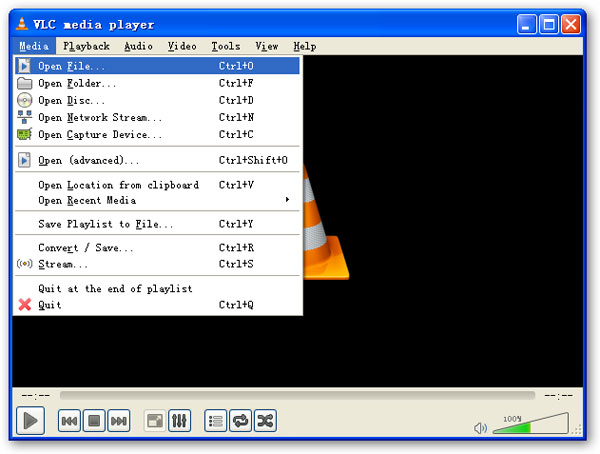
b. You will discover that .swf file actually cannot be added in VLC here, so we can clearly reach the conclusion that VLC cannot play Flash SWF file directly, even if in the latest VLC version.
Alternative way to play Flash SWF in VLC: from the supporting list mentioned above, WMV is one of the VLC supported video formats, let’s take WMV for example and try to convert the Flash SWF file to WMV first.
a. In order to do the SWF to WMV conversion, we need a Flash SWF to WMV Converter, that’s the key factor to make Flash SWF playable in VLC.
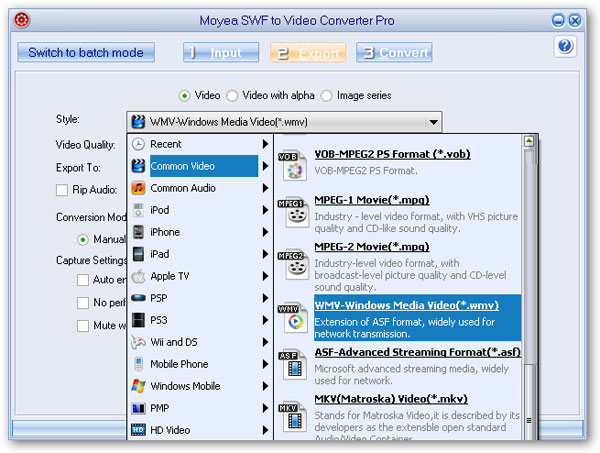
b. Try to add this WMV video converted from Flash SWF file to VLC, and let’s see what will happen this time.
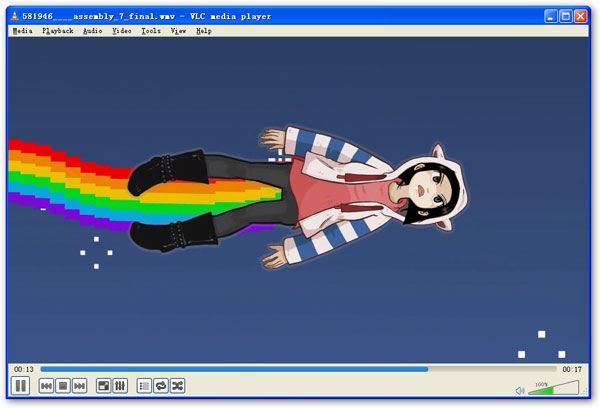
Yippee! It’s playing now, and you can use other functions that VLC has to create a more personalized Flash SWF playing and watching experience.
- Video Format & Codec
- What is Flash? When and Why to use it
- Create Draw with Flash
- Create Flash buttons ( Simple Button, Advance Button )
- Change objects between two keyframes
- Make simple flash ecards
- 3 Ways to Convert Flash to HTML5
- Insert Flash SWF file into PowerPoint
- Add Flash SWF to Yahoo SiteBuilder
- Insert Flash SWF into FLA
- Embed Flash SWF in Joomla
- 3 Ways to Play Flash SWF on Ubuntu
- Convert Flash SWF to BMP Image
- Download and Find Flash in IE Cache
- How to Play Flash SWF in VLC Media Player
- Upload Flash SWF File to 4chan Imageboard
- 2 Methods to Play Flash on Mountain Lion
- How to Convert Flash for VLC Media Player on Mac