Hot Guide & Tips
Software Testing
Please download Test resources to test & compare Moyea SWF To Video Converters with other SWF converters!
1. Music flash controlled by script:
Download Beautiful.swf
2. Interactive game flash:
Download GangsterPursuit.swf
Download CrusaderTrank.swf
More test resources and info...
How to Convert Flash SWF to Google Android 4.0 Ice Cream Sandwich Phone Videos

Price: $99.95
The newest Android 4.0 platform highlights include not only a sweet name Ice Cream Sandwich but also a bunch of amazing features that are just beyond smart.
Here is the chart to show what simple, beautiful and smart features that Android 4.0 Ice Cream Sandwich OS has.
New Look and Feel |
Refined, evolved UI |
More visible common actions |
Refined animations |
New typeface |
|
System bar |
Action bar |
|
Multitasking |
Interactive notifications |
|
Home screen folders and favorites tray |
Resizable widgets |
|
New lock screen actions |
Powerful voice input engine and network data control |
|
Communication and Sharing |
People and profiles |
Unified calendar, visual voicemail |
Rich and versatile camera capabilities |
Redesigned Gallery app with photo editor |
|
Live Effects for transforming video |
Sharing with screenshots |
|
Cloud-Connected Experience |
Powerful web browsing |
Improved email |
Innovation |
Android Beam for NFC-based sharing |
Face Unlock |
Wi-Fi Direct |
Bluetooth HDP |
Undoubtedlyamazing features and it makes you just want to try some immediately like Face Unlock, quite cool! However, people doubt its ability to support Flash or not regardless of those existed but unconfirmed news.
All the different voices originated from a recent Adobeannouncement said it was discontinuing development on its mobile Flash player to move focus to HTML5 and its more popular Flash players on other platforms.
Therefore, one voice said that Android 4.0 Ice Cream Sandwich will be their last which brings Flash to version 11.1.112.60; another said the advantage of having Adobe Flash Player plug-in has been trumpeted in the past because the first Android 4.0 Ice Cream Sandwich phone on retail shelves doesn’t ship with Flash.
Well, it will take a while to find what the truth is, but we can definitely do something while waiting – try to make Flash SWF playable on Android 4.0 Ice Cream Sandwich phones using some tricks.
A professional Flash SWF to Android 4.0 Ice Cream Sandwich Convertercan do the trick! It can either convert Flash file to mobile-friendly format 3GP, or convert to popular video/audio/image formats which have no problem at all to play on any portable devices including the phones using Android 4.0 Ice Cream Sandwich OS.
The brief tutorial below will show you exactly how to achieve the Flash to Android 4.0 Ice Cream Sandwich phones format conversion.
Step 1: Import the original Flash SWF file you want to convert into the program.
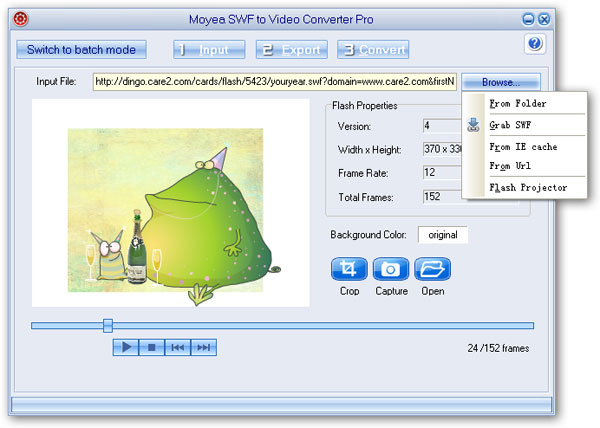
Step 2: Choose one of the Android 4.0 Ice Cream Sandwich OS supported formats like 3GP or other popular video format from the drop-down Style menu and access its advanced settings page for more parameter options.
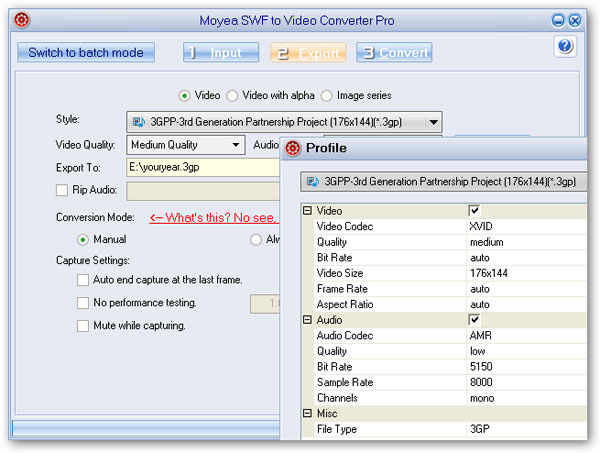
Step 3: Click Convert to start the conversion after a short performance testing.
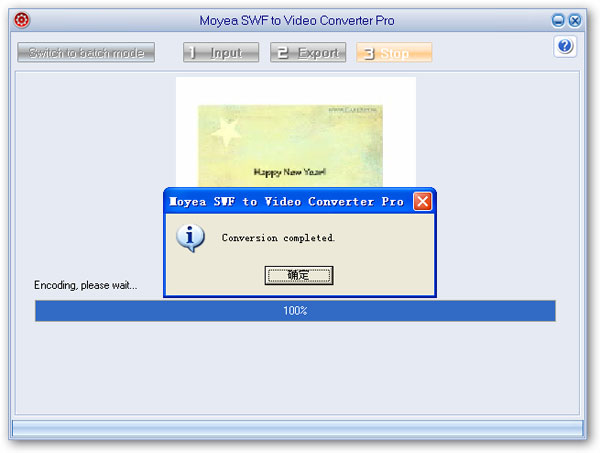
Step 4: Transfer the converted file in the right format to your Android 4.0 Ice Cream Sandwich phone using its attached USB wire and enjoy the dynamic flash animations right on your phone!
- Convert Flash SWF on iPad
- Convert Flash SWF on iPod
- Convert Flash SWF on Apple TV
- Convert Flash SWF on iPhone
- Convert Flash SWF on PSP
- Convert Flash SWF on Zune
- Play Flash SWF on iPad 2
- 3 Ways to Play Flash SWF on iPhone 3GS
- 3 Methods to Play Flash SWF on iPhone 4
- 3 Ways to Play Flash SWF on iPhone 5
- 4 Methods to Play Flash SWF on iPod touch
- Play Flash SWF on Samsung Galaxy Tab
- Play Flash SWF on Samsung Galaxy S2
- How to Play Flash SWF Files on Android Devices
- How to Play Flash SWF Files on iOS Device
- How to Play Flash SWF Files on HTC Titan
- How to Play Flash Animations on Nook Tablet & Nook Color
- How to Play Flash Animations on Wii
- How to Play Flash SWF Files on Motorola Xoom 2
- Play Christmas Flash Ecard SWF Files on Kindle Fire
- Play Flash SWF on Google Android 4.0
- How to play Flash SWF on Nokia Lumia 900
- How to Play Flash SWF Files on iPad 3
- How to Play Flash SWF on HTC Ville and HTC Edge
- How to Play Flash SWF Files on The new iPad
- How to Play Flash SWF on BlackBerry Bold Series Smartphones
- How to Play Flash on iPad Mini
- How to Play Flash on Samsung Galaxy S3
- How to Play Flash on Google Nexus 7
- How to Record 2012 Olympic Events as Flash for HTC One X
- Flash on Galaxy Note 2 - How to Play SWF on Galaxy Note 2
- How to Play Flash on Kindle Fire HD
- Flash for Optimus G - Play SWF on LG Optimus G
- 2 Methods to Play Flash on Acer Iconia Tab 110
- Flash for Galaxy S3 Mini - Play Flash on Samsung Galaxy S3 Mini
- 2 Methods to Play Flash on Asus PadFone 2
- SWF to J Butterfly - Play Flash on HTC J Butterfly
- SWF to Xperia T - Play Flash on Sony Xperia T
- SWF for Nexus 4 - Play Flash on LG Nexus 4
- 2 Methods to Play Flash on Surface RT
- Flash for iPad - Play SWF on iPad 4
- SWF for Nexus 10 - Play Flash on Google Nexus 10
- Flash for VivoTab RT - Play SWF on Asus VivoTab RT
- Flash for Venice - Play SWF on LG Venice
- Flash for Droid DNA - Play SWF on HTC Droid DNA
- Flash for Lumia 920 - Play SWF on Nokia Lumia 920
- Flash for lumia 822 - Play SWF on Nokia Lumia 822
- How to Play Flash Movie on LG Mach
- How to Play Flash on Lumia 620
- How to Play Flash on Huawei Ascend D1
- How to Play Flash on ZTE Nubia Z5
- How to Play Flash on Huawei Ascend Mate
- Flash to Xperia ZL - Play Flash on Sony Xperia ZL
- Flash to Xperia Tablet Z - Play Flash on Sony Xperia Tablet Z
- How to Play Flash on HTC One
- 3 Methods to Play Flash on Asus FonePad