Hot Guide & Tips
Software Testing
Please download Test resources to test & compare Moyea SWF To Video Converters with other SWF converters!
1. Music flash controlled by script:
Download Beautiful.swf
2. Interactive game flash:
Download GangsterPursuit.swf
Download CrusaderTrank.swf
More test resources and info...
How to Play Flash SWF on BlackBerry Bold Series Smartphones

Price: $99.95
The name tells everything about this latest BlackBerry model 9930/9900 in Bold series: to be free, to be fearless and to be bold.
Free to Carry Everywhere
BlackBerry Bold 9930/9900 is the thinnest BlackBerry smartphone yet with extreme 10.5mm in depth and 130g in weight. The ultra-thin body does not have to scarify anything powerful and useful, instead, it has everything: 2.8” VGA 640 x 480 high resolution touch screen, dedicated 35 key backlit keyboard, 5MP camera, big enough memory space and many other more.
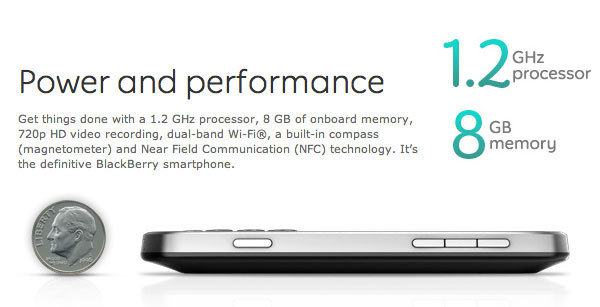
Fearless and Fierce to Do Anything
Fast makes it simply the best. Faster to load, faster to scroll, faster to zoom, faster to record video, faster to play music and faster to browse the web. All thanks to BlackBerry Bold the most powerful engine ever and the breakthrough and the next-generation BlackBerry 7 OS.
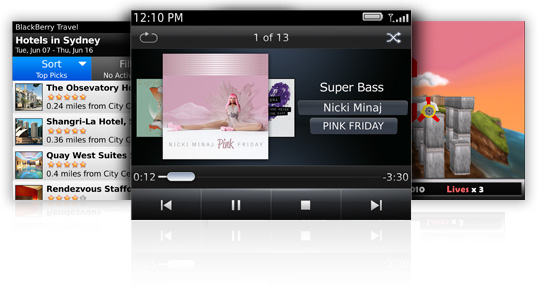
Bold to Go Anywhere
Battery life means everything when you are far away from the socket! BlackBerry Bold 1230 mAh removable/rechargeable lithium-ion battery enables you to have the max 12.8 days standby time and 6 hours talk time. Besides, WiFi connection, GPS integration and BlackBerry Map inclusion will make your whole journey safe and interesting.
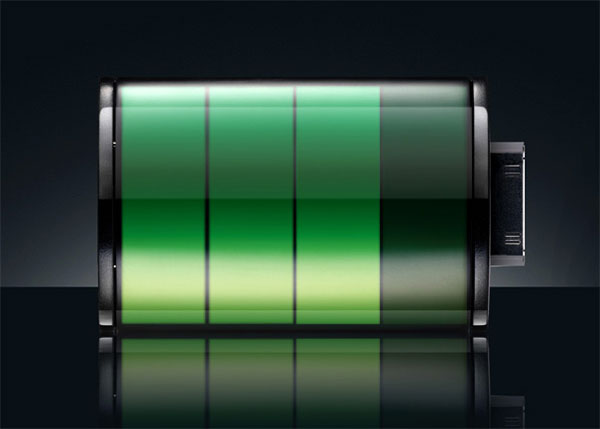
Bold to Play Popular Media Files
BlackBerry Bold smartphones are equipped with 3.5mm stereo headset and hands-free speakerphone, which are the perfect playmates for impressive music and video contents. Check the table below for the supported media formats and codecs that BlackBerry Bold smartphones can play.
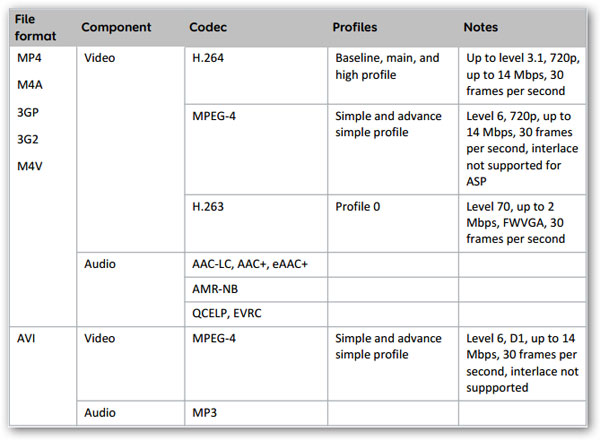
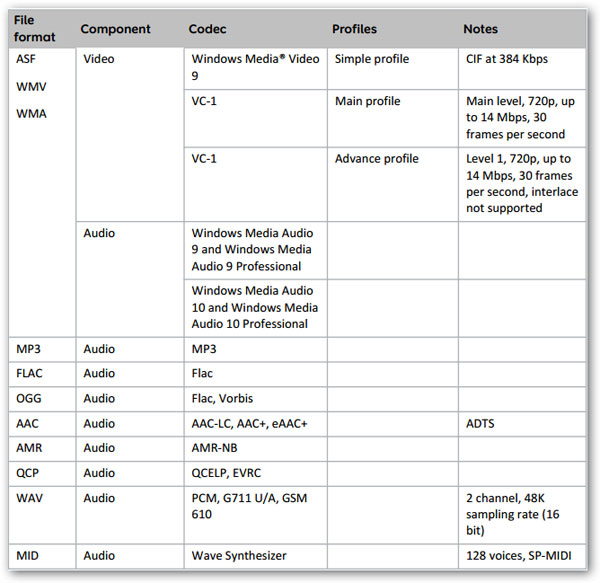
Bold to Play Flash SWF
Although .swf is not one of the supported formats listed above, BlackBerry Bold fans still can play Flash contents on it, alternatively. The key is to have a proper Flash SWF to BlackBerry Bold Converter.
There are two approaches out there you can try: convert Flash SWF to MP4 using a focused one-video type Flash SWF to MP4 Converter or convert Flash SWF to any one of the supported formats listed above besides MP4 using the all-inclusive Flash converter mentioned previously.
Here is the screenshot of the tools and it’s basically easy drag-and-drop way to achieve the Flash SWF to BlackBerry Bold supported format conversions.
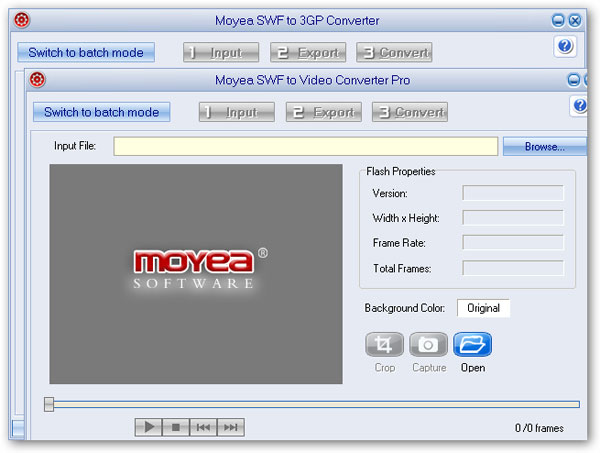
Just kindly remind that you can turn to the advanced output profile settings located in Export tab to customize a better-quality BlackBerry Bold format output. Then you will be able to watch your favorite Flash content on your BlackBerry Bold phone after the file transferred to the phone via the attached USB wire.
- Convert Flash SWF on iPad
- Convert Flash SWF on iPod
- Convert Flash SWF on Apple TV
- Convert Flash SWF on iPhone
- Convert Flash SWF on PSP
- Convert Flash SWF on Zune
- Play Flash SWF on iPad 2
- 3 Ways to Play Flash SWF on iPhone 3GS
- 3 Methods to Play Flash SWF on iPhone 4
- 3 Ways to Play Flash SWF on iPhone 5
- 4 Methods to Play Flash SWF on iPod touch
- Play Flash SWF on Samsung Galaxy Tab
- Play Flash SWF on Samsung Galaxy S2
- How to Play Flash SWF Files on Android Devices
- How to Play Flash SWF Files on iOS Device
- How to Play Flash SWF Files on HTC Titan
- How to Play Flash Animations on Nook Tablet & Nook Color
- How to Play Flash Animations on Wii
- How to Play Flash SWF Files on Motorola Xoom 2
- Play Christmas Flash Ecard SWF Files on Kindle Fire
- Play Flash SWF on Google Android 4.0
- How to play Flash SWF on Nokia Lumia 900
- How to Play Flash SWF Files on iPad 3
- How to Play Flash SWF on HTC Ville and HTC Edge
- How to Play Flash SWF Files on The new iPad
- How to Play Flash SWF on BlackBerry Bold Series Smartphones
- How to Play Flash on iPad Mini
- How to Play Flash on Samsung Galaxy S3
- How to Play Flash on Google Nexus 7
- How to Record 2012 Olympic Events as Flash for HTC One X
- Flash on Galaxy Note 2 - How to Play SWF on Galaxy Note 2
- How to Play Flash on Kindle Fire HD
- Flash for Optimus G - Play SWF on LG Optimus G
- 2 Methods to Play Flash on Acer Iconia Tab 110
- Flash for Galaxy S3 Mini - Play Flash on Samsung Galaxy S3 Mini
- 2 Methods to Play Flash on Asus PadFone 2
- SWF to J Butterfly - Play Flash on HTC J Butterfly
- SWF to Xperia T - Play Flash on Sony Xperia T
- SWF for Nexus 4 - Play Flash on LG Nexus 4
- 2 Methods to Play Flash on Surface RT
- Flash for iPad - Play SWF on iPad 4
- SWF for Nexus 10 - Play Flash on Google Nexus 10
- Flash for VivoTab RT - Play SWF on Asus VivoTab RT
- Flash for Venice - Play SWF on LG Venice
- Flash for Droid DNA - Play SWF on HTC Droid DNA
- Flash for Lumia 920 - Play SWF on Nokia Lumia 920
- Flash for lumia 822 - Play SWF on Nokia Lumia 822
- How to Play Flash Movie on LG Mach
- How to Play Flash on Lumia 620
- How to Play Flash on Huawei Ascend D1
- How to Play Flash on ZTE Nubia Z5
- How to Play Flash on Huawei Ascend Mate
- Flash to Xperia ZL - Play Flash on Sony Xperia ZL
- Flash to Xperia Tablet Z - Play Flash on Sony Xperia Tablet Z
- How to Play Flash on HTC One
- 3 Methods to Play Flash on Asus FonePad