Product List
Software Testing
Please download Test resources to test & compare Moyea SWF To Video Converters with other SWF converters!
1. Music flash controlled by script:
Download Beautiful.swf
2. Interactive game flash:
Download GangsterPursuit.swf
Download CrusaderTrank.swf
More test resources and info...
4 Methods to Play Flash SWF on iPod touch
iPod Touch, actually a very confusing product delivery because it is almost the same with iPhone except it cannot call!
There are 4 models in iPod Touch family and iPod Touch is just one of the 4 iPod product lines. iPod Touch 4 is the latest model so far that features a front-facing camera for FaceTime, the iPhone 4's Retina display without an IPS screen, support for recording 720p video and 960 x 720 still photos via a back camera, Apple's A4 chip, a built-in microphone, a 3-axis gyroscope and a darker and more glassy blank display.
Although iPod Touch and iPhone are too much alike, the following chart is still going to show you some differences besides the similarities.
| Features | iPod Touch | iPhone |
| Access to cellular networks | ||
| GPS navigation and the inbuilt compass | ||
| Speakers and cameras | ||
| SMS and Phone apps | ||
| GPS and cellular components | ||
| Quality of the back camera | Regular | Better |
However, there is one thing that both iPod Touch and iPhone lack: the Flash support! And this is exactly where the problem originates. Then how can we view the Flash content on iPod Touch?
Since iPod Touch itself does not have flash support, we have to use some indirect ways to make the Flash playable on iPod Touch. Here we summarized 4 ways to do it. And these methods may apply to other iOS devices as well.
#1 Method to Play Flash on iPod Touch: Jailbreak
You need to jailbreak your iPod Touch iOS.
Here is the procedure flow chart: install OpenSSH -> download, install and set up Cyberduck for Mac or WinSCP for Windows -> download Frash-0.02.deb file -> navigate to /var/root/Media directory and create a folder named “Cydia” -> create another folder named AutoInstall inside Cydia -> copy the Frash-0.02.deb file to folder AutoInstall -> restart and enjoy Flash on your iPod Touch.
#2 Method to Play Flash on iPod Touch: The Magic Replacement
You just need to play a little bit trick, it is interesting and effective.
Here is how to play this trick:
1. Visit https://iosflashvideo.fw.hu in your iPod Touch browser and save it to Bookmark.2. Edit the address of the bookmark by deleting everything before the word javascript.
3. Save it, go ahead and open any of the supported websites to watch your favorite flash video files.
#3 Method to Play Flash on iPod Touch: Apple App
You need to have an Apple-approved app Skyfire.
Skyfire is an Apple-approved application functions as a mobile browser tool that converts Flash content to HTML5, will allow your iOS device to stream Flash videos from the Web. You can easily find it in iTunes App Store.
#4 Method to Play Flash on iPod Touch: Convert to Video
You need to have a Flash SWF to Video Converter or a Flash SWF to iPod Converter.
Play Flash SWF files on iPod Touch indirectly by converting it to regular video/audio/image formats, which are acceptable for iPod Touch. Do not worry about the Flash animation effect because it will be retained 100% in the output MP4 or JPG format and you can even make it better! The optional conversion mode and the advanced output profile settings are the key. Let us have a look at how it works!
Step 1: Choose the iPod Touch format MP4 with different resolution plans from Style drop-down menu.
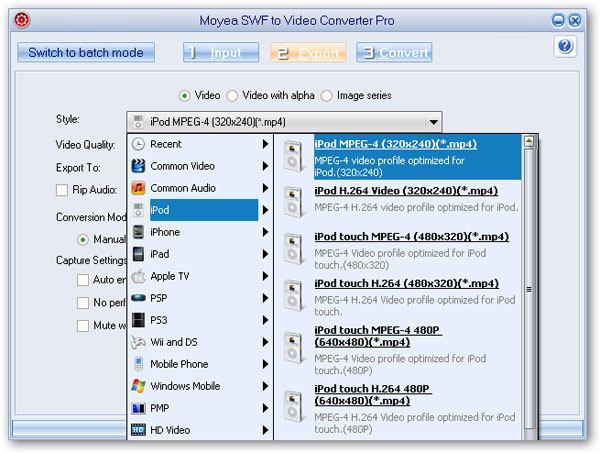
Step 2: Choose the conversion mode, customize capture and profile settings to guarantee a best-quality iPod Touch format output.
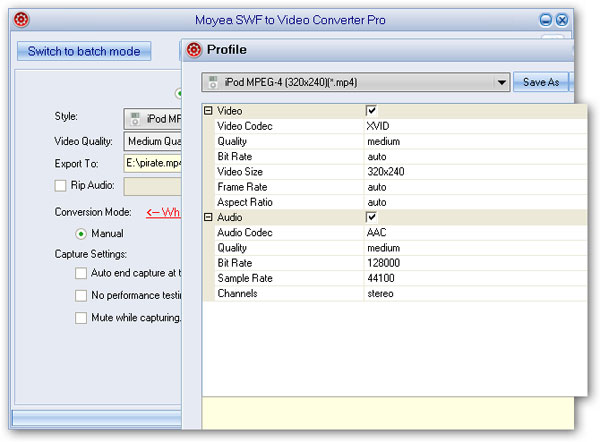
Step 3: You can also convert the Flash file to other popular video, audio or image formats and click Convert to start. The SWF to iPod Touch conversion will start officially in a couple of seconds after the performance testing.
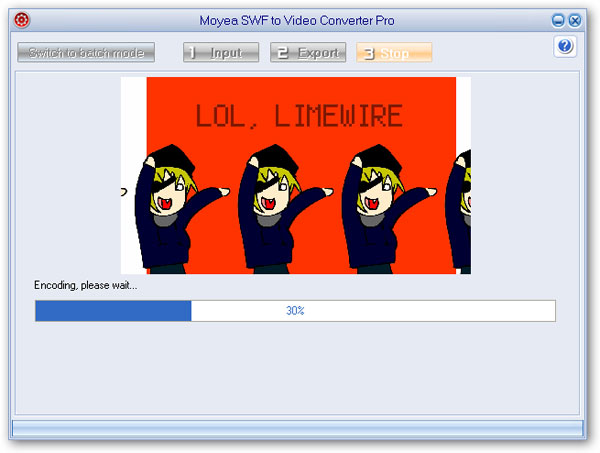
You May Also Be Interested in These Items
 Moyea SWF to Video Converter Std
Moyea SWF to Video Converter Std Total Flash SWF to Video Converter Solution for common users! Learn More...
Price: $69.95
 Moyea SWF to Video Converter Pro
Moyea SWF to Video Converter ProThe best & the only SWF Converter solution for professionals! Learn More...
Price: $99.95
