Hot Guide & Tips
Software Testing
Please download Test resources to test & compare Moyea SWF To Video Converters with other SWF converters!
1. Music flash controlled by script:
Download Beautiful.swf
2. Interactive game flash:
Download GangsterPursuit.swf
Download CrusaderTrank.swf
More test resources and info...
Insert/Import Flash SWF into FLA in 3 Ways

Price: $99.95
Suppose somebody just have created several swf, and several are videos. Then they want to insert them into an FLA and have them play automatically then loop.
Tried many times to move the flash files to working area, but unfortunately they won’t be played.
Therefore, the following content is made exactly to provide solution.
Step 1: Use ActionScript to create a layer named "actions" and a new MovieClip (insert>symbol>movieclip) named "empty" or any name you'll remember. You should now be inside the new movie clip, and anything you import will be placed here.
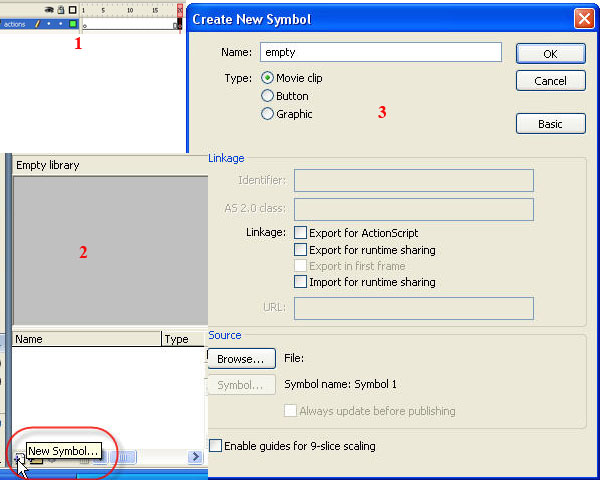
Step 2: Create another layer below "actions" and name it as "load_swf". Then import the .swf you want to loop. Make sure you click import to stage, when you import it.

Then enter the necessary code in 3 ways:
First Method (direct introduction of ActionScript): foot F9 to open the panel Actions at the bottom of the screen, above the panel Properties. In our code I enter the command: loadMovie ("my_movie.swf", "empty_mc");
Second Method: click "Script Assist" to activate the support for the introduction of code.
From the left part of the panel, I click Global Functions> Browser / Network> loadMovie.
In our code I enter the parameters in the fields as shown in the following picture.
Third Method (using Behavior): the right of the screen, the panel "Behaviors" (tramp SHIFT + F3 to display) and after I selected the frame 20 of Layer "actions", I click the + (Add Behavior)> Movieclip> Load External Movieclip.
In the window that appears, the first field writes: my_movie.swf next field and choose OK empty_mc and floors.
Step 3: Now go back to the main stage, and drag the first symbol you created onto the stage. The movieclip (and the video contained in it) will loop constantly.
Although it sounds quite similar, to insert Flash SWF into FLA is totally different from converting Flash SWF to FLA. To achieve Flash SWF to FLA conversion, a Flash SWF Decompiler is definitely needed.
Click here for the detailed tutorial on how to convert Flash SWF to FLA, and then you will know the difference.
- Video Format & Codec
- What is Flash? When and Why to use it
- Create Draw with Flash
- Create Flash buttons ( Simple Button, Advance Button )
- Change objects between two keyframes
- Make simple flash ecards
- 3 Ways to Convert Flash to HTML5
- Insert Flash SWF file into PowerPoint
- Add Flash SWF to Yahoo SiteBuilder
- Insert Flash SWF into FLA
- Embed Flash SWF in Joomla
- 3 Ways to Play Flash SWF on Ubuntu
- Convert Flash SWF to BMP Image
- Download and Find Flash in IE Cache
- How to Play Flash SWF in VLC Media Player
- Upload Flash SWF File to 4chan Imageboard
- 2 Methods to Play Flash on Mountain Lion
- How to Convert Flash for VLC Media Player on Mac