Hot Guide & Tips
Software Testing
Please download Test resources to test & compare Moyea SWF To Video Converters with other SWF converters!
1. Music flash controlled by script:
Download Beautiful.swf
2. Interactive game flash:
Download GangsterPursuit.swf
Download CrusaderTrank.swf
More test resources and info...
How to convert youtube video to MP4 for Zune?

Price: $99.95
It is Zune that lets you discover music everywhere! All Zune players are wireless, which lets you browse and buy music from Zune Makretplace at wireless hotspots. Games and audio books, FM radios, etc. all are in your Zune!
Ever thought of playing the YouTube videos on your Zune? Is it possible to play YouTube videos on your Zune? What tools should use in order to play the YouTube videos on your Zune?
It's very easy to play YouTube videos on your Zune actually. Just use Moyea SWF to Video Converter to convert your YouTube videos to the Zune videos is OK. YouTube videos are all Flash videos, and Zune can play videos in only MP4 and WMV. So, the problem goes to the Flash video to MP4 or WMV video conversion. Moyea SWF to Video Converter is just to help you for no limitation video entertainment on your Zune!
Well, this software is a little program, with 3 steps to make YouTube videos playing on your brilliant Zune!
Download SWF to Video converter at new.swfkits.com/swf_to_video/, install and start it.
1. Input. Import your YouTube video URL: Click "Browse>From URL", copy and paste the URL in the box, and click "OK" to confirm.
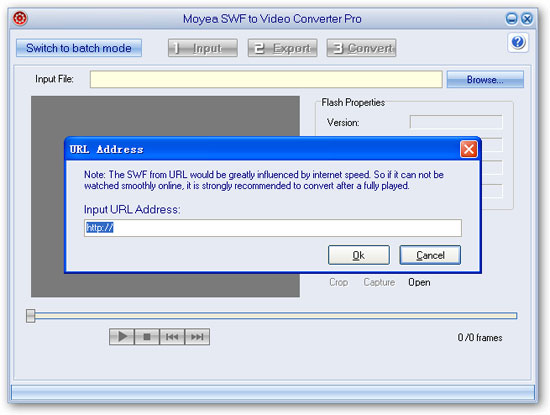
Tip: Please do not paste the address in your Address bar into the box, as sometimes the address doesn't take effects. Open Youtube.com and play your video, find "Embed" on the right pane, copy all the code, and paste it to a text book. In the book, find src= "......", past the content in the quotation marks into the box.
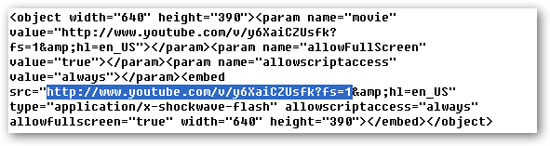
See the result:
Click the "Play" button to have a preview. May sometimes there is freeze and buffering, which is depending on the wire speed, when it is low, there will be freeze. Click "Export" to continue.
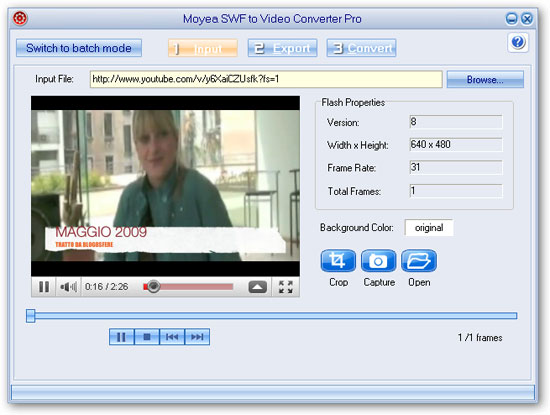
2. Export.
In "Style", select "Zune Movie (*.wmv,*.mp4)" s
In "ExportTo", select your destination folder.
Keep other items as the default.
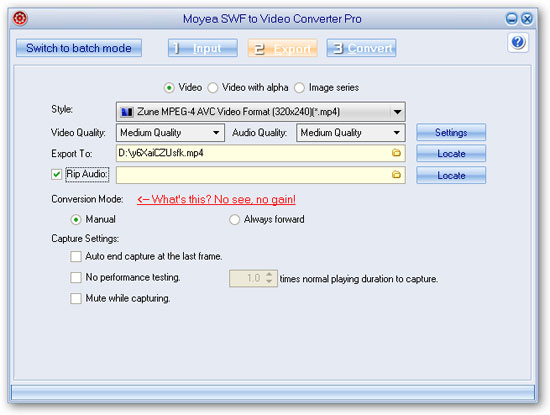
3. Convert.
Click "Convert", "Play and capture", and then "Finish" to start the conversion.Note:Because the SWF file from URL would be greatly influenced by internet speed, it is strongly recommended to click "Play Movie" to fully play the movie once before capturing.
- Download Flash from Internet
- How to Convert online SWF for Portable Devices
- Convert youtube video to AVI
- Rip music off youtube video
- Convert youtube video to iPhone
- Convert youtube video to 3GP for mobile phone
- Convert youtube video to MP4 for iPod
- Convert youtube video to WMV, MP4 for Zune
- How to convert Flash SWF to video using command line