Hot Guide & Tips
Software Testing
Please download Test resources to test & compare Moyea SWF To Video Converters with other SWF converters!
1. Music flash controlled by script:
Download Beautiful.swf
2. Interactive game flash:
Download GangsterPursuit.swf
Download CrusaderTrank.swf
More test resources and info...
How to extract audio from SWF and save as AAC file on Windows?

Price: $99.95
About SWF and AAC:
SWF (shock wave flash) is a file format for multimedia, vector graphics and Action Script in the Adobe Flash environment. Actually SWF file is an adapted file based on flash file technology, so as a kind of flash file it certainly concluding video part and audio part.
How to extract audio from SWF and save as AAC file?
Sometimes you may want to rip a certain amazing piece of music from your SWF file and save them as AAC file so that you can enjoy it with your music player. How can you rip the audio from SWF and save it as AAC file without quality loss?
Moyea SWF to Video Converter is an ideal program for ripping SWF music and convert SWF audio to common AAC file as well as other audio files like MP3, WAV, WMA, MKA, etc. with excellent quality and at super high speed. This SWF to AAC Converter also supports batch conversion, so you can convert several Flash SWF files to AAC music at one time.
Step 1: Download and install Moyea SWF to Video Converter and click "Browse" → choose “From Folder” from the drop-down menu to import SWF file. Click the “Switch to batch mode” button on the top left so that you can convert multiple SWF files to AAC at one time.
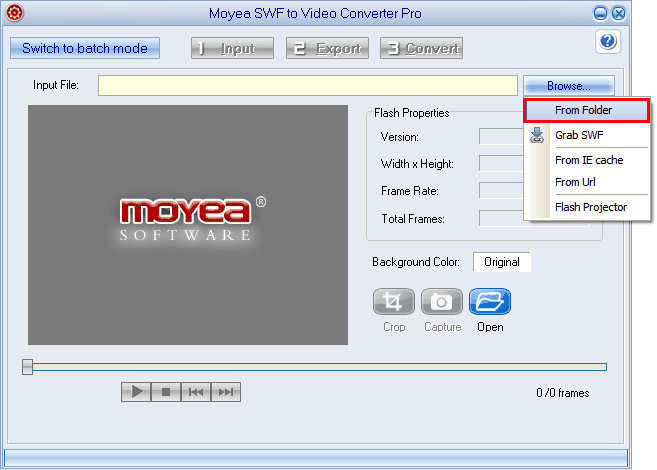
Step 2: Click “Export” to set parameters for the output. Click "Styles" box and choose AAC as output format from the pop-up formats list. No matter what the original audio format is in the Flash SWF file, it will be extracted and converted to AAC format.
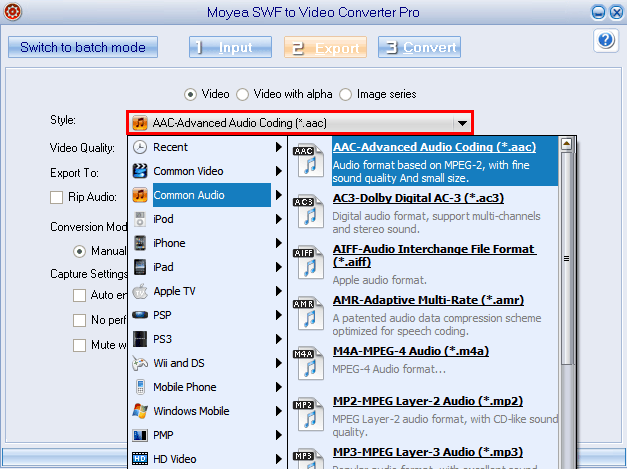
Step 3: Click “Convert” to extract audio from SWF and save as AAC file.
- Rip SWF to MP3 Audio file
- How to convert SWF to AVI
- How to convert SWF to video
- How to convert SWF to FLV
- How to convert SWF to MOV
- How to convert SWF to MP4
- How to convert SWF to WMV
- How to convert SWF to MPEG
- How to convert SWF to MKV
- How to Convert Flash SWF to DVD
- How to Convert Flash SWF to Movie
- How to Convert Flash SWF to DV
- How to Convert Flash SWF to ASF
- How to Convert Flash SWF to TS
- How to Rip SWF to AAC Audio File
- Convert SWF to MP4 With Advanced Functions
- Edit Flash During SWF to Video Conversion
- How to Convert Flash SWF to MP4 on Mac