Hot Guide & Tips
Software Testing
Please download Test resources to test & compare Moyea SWF To Video Converters with other SWF converters!
1. Music flash controlled by script:
Download Beautiful.swf
2. Interactive game flash:
Download GangsterPursuit.swf
Download CrusaderTrank.swf
More test resources and info...
Add Flash SWF to Yahoo SiteBuilder to Design a World-Class Site

Price: $99.95
We have introduced several site-building tools previously and today there is another one, probably the most easy-to-use one but at the same time, professional enough to create any website in your own style.
It is Yahoo SiteBuilder! Free, easy and powerful tool with 380+ customizabletemplates and the latest unlimiteddisk space, data transfer, and email storage.
Below are some amazing features of Yahoo SiteBuilder that can create any website look for you even if you do not have coding knowledge and prior experience.
Templates & Clipart: customizable templates, background colors, and clip art cancompletely get you the site you want.
Drag & Drop Design: drag and drop your favorite content from your computer to anywhere you want it to appear.
Easy Text Formatting: position text(including different fonts, colors, sizes, and styles) anywhere you want on your web page.
Links: Link text and images to other pages or files in your site, to email addresses, ortoexternal web sites.
Pictures & Thumbnails: add pictures to your pages, resize pictures, and create perfect thumbnail images!
Tablets: position tables anywhere on a page, change background colors, and resize the entire table, individual rows, columns, or cells.
Navigation Buttons: an easy-to-use Navigation Bar Builder you can use to create navigation buttons for your site.
Media Files:add compelling multimedia content to your site and embed audio and video files in variety of formats directly in your pages.
Speaking of the video/audio formats that Yahoo SiteBuilder shall support, please refer to the chart below.
Yahoo SiteBuilder Supported Audio |
.mp3, .wav, .wma, .mid, .midi, .rm, and .ram. |
Yahoo SiteBuilder Supported Video |
.avi, .wmv, .asf, .mov, .mpa, .mpg, .mpeg, .rm, .rmvb, .ra, and .ram. |
Extra attention needed for the following notes:
- SiteBuilder will automatically choose a default player for the file you select. Because certain file types are not compatible with some players, we recommend that only advanced users alter the default player selection.
- You can even modify the attributes of a video file you have embedded in your web page by using the advanced Video Properties dialog.
Since flash SWF is not one of the supported formats, here comes the question: how to add Flash SWF file in Yahoo SiteBuilder to make the website with more animation effects? A Flash SWF converter will do!
Flash SWF to Yahoo SiteBuilder Converter is actually an all-in-one flash SWF to video converter that can easily convert SWF files to all the Yahoo SiteBuilder supported formats mentioned above. The tutorial below will show you how to achieve that conversion within just few seconds and clicks.
Step 1: Import the original Flash SWF file you want to convert into the program.
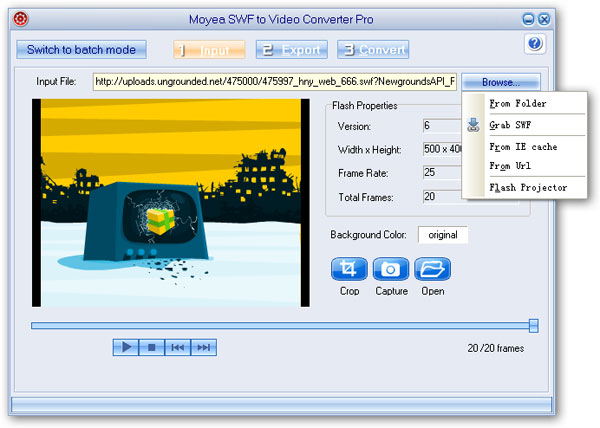
Step 2: Choose one of theYahoo SiteBuilder supported formats likeAVI from the drop-down Style menu and access its advanced settings page for more parameter options.
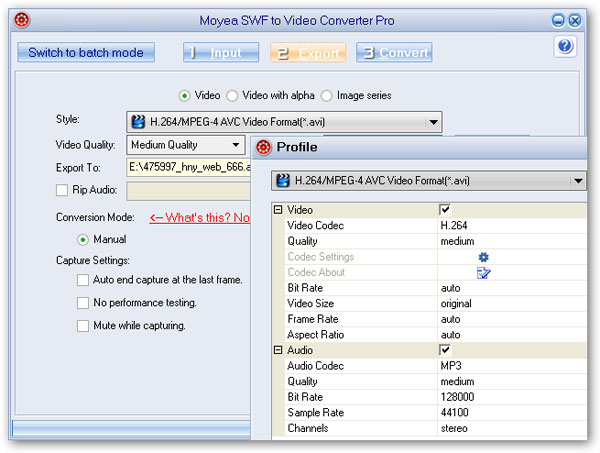
Step 3: Click Convert to start the Flash SWF to Yahoo SiteBuilder accepted AVI conversion after a short performance testing.
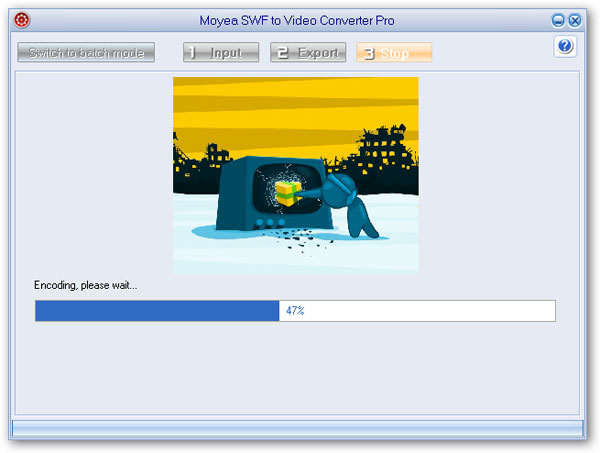
- Video Format & Codec
- What is Flash? When and Why to use it
- Create Draw with Flash
- Create Flash buttons ( Simple Button, Advance Button )
- Change objects between two keyframes
- Make simple flash ecards
- 3 Ways to Convert Flash to HTML5
- Insert Flash SWF file into PowerPoint
- Add Flash SWF to Yahoo SiteBuilder
- Insert Flash SWF into FLA
- Embed Flash SWF in Joomla
- 3 Ways to Play Flash SWF on Ubuntu
- Convert Flash SWF to BMP Image
- Download and Find Flash in IE Cache
- How to Play Flash SWF in VLC Media Player
- Upload Flash SWF File to 4chan Imageboard
- 2 Methods to Play Flash on Mountain Lion
- How to Convert Flash for VLC Media Player on Mac