How to Uninstall Moyea SWF Software
The following guidance will show you how to safely uninstall Moyea SWF software in case that you have to uninstall them for any reason. The guidance will set Moyea SWF to Video Converter as an example.
For Windows 8 Users
Step 1. Get Into Control Panel
Swipe from the right edge to left, and enter “Control Panel” in the search column. Then you will see the main interface of Control Panel. Click “Programs” at the left bottom of the window.
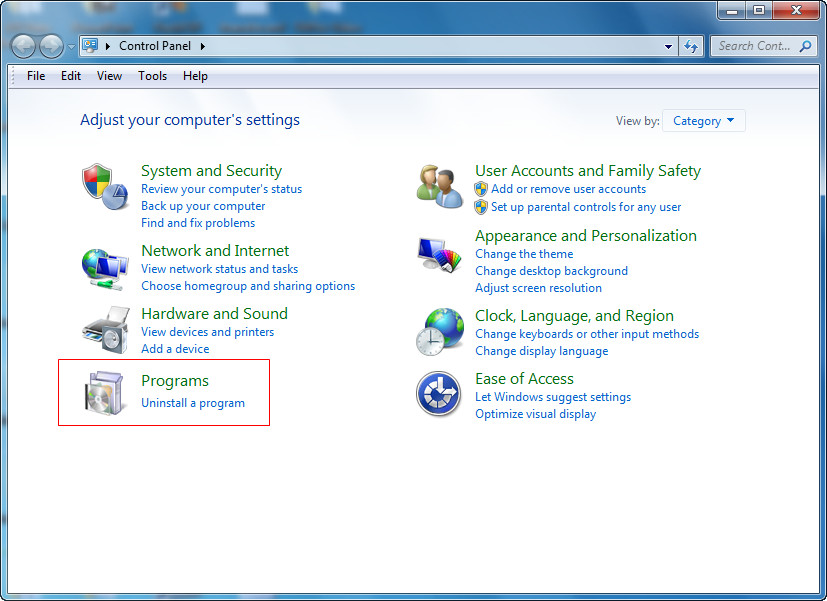
Step 2. Find Moyea SWF to Video Converter and Uninstall
After clicking “Programs”, all the programs on your computer will be listed in the window. Select Moyea SWF to Video Converter and choose “Uninstall” by right-clicking the program.
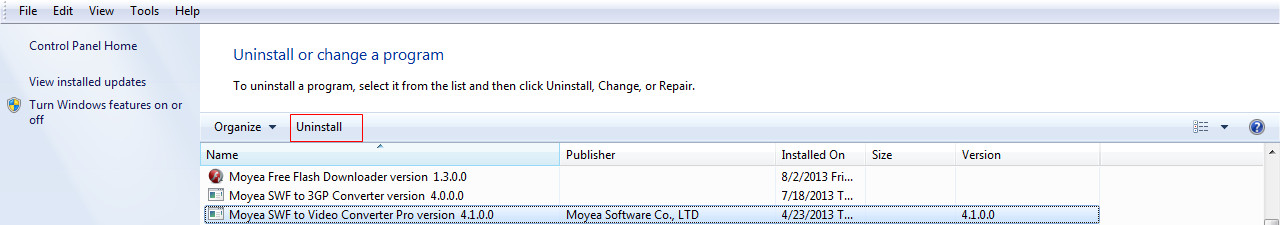
Step 3. Start to Uninstall
A dialog will pop up after you chose “Uninstall”. Click “Yes” to start uninstalling Moyea SWF to Video Converter.
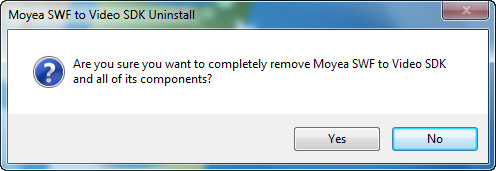
For Windows 7/XP/Vista Users
It is also easy for Win 7, XP and Vista users to uninstall Moyea SWF to Video Converter. Users only need to click “Start > Control Panel > Programs”, and then select Moyea SWF to Video Converter in the list to uninstall.