Hot Guide & Tips
Software Testing
Please download Test resources to test & compare Moyea SWF To Video Converters with other SWF converters!
1. Music flash controlled by script:
Download Beautiful.swf
2. Interactive game flash:
Download GangsterPursuit.swf
Download CrusaderTrank.swf
More test resources and info...
Long Live HTML5 Makes It a Trend to Convert Flash to HTML5
A great debate about the future of Flash and HTML5 really makes the latter HTML5 a star! People are talking about the doom of Flash and the boom of HTML5, I have previously written an article with the similar topic and you can read it here for some necessary background information.
10 major advantages of HTML5 make the unbeatable future and that is exactly why the request for Flash to HTML5 conversion is rapidly emerged. Let us have a quick look at the overview of these top 10 HTML5 advantages.
Mutuality– it is possible and easier with HTML5 to integrate rich content like animations, videos and audios, charts, drawings, SNS, etc. into websites without using any plugins and third party programs as the functionality is built into the browser.
Cleaner Markup / Improved Code - HTML 5 will enable web designers to use cleaner, neater code, we can remove most div tags and replace them with semantic HTML 5 elements.
Improved Semantics– it is easy to see which part is which because HTML 5 has increased the semantic value of the web page as the codes are very standardized.
Elegant Forms - HTML5 enables designer to use fancier forms and reduces the need for JavaScript.
Consistency - greater consistency in terms of the HTMLwill make it easier for designers and developers to immediately understand how a web page is structured.
Improved Accessibility - Different technologies can elaborate on the features with the help of HTML5, as they can immediately make more detailed understanding of the structure of a page by take a look at HTML5 elements it has.
Fulfill the Need of Web Application - Main focus of HTML5 is to make easier application with easy front-ends, drag and drop tools, discussion boards, wikis and other useful elements.
Offline Application Cache- HTML 5, thankfully, provides a smarter solution foroffline browsing, files load much faster and reduced load on server.
Client-side Database - HTML5 can help to have a better data response time by using sessionStorage and localStorage(two different storage in HTML5) in place of cookies. It is not a permanent database, but enables you to store structured data, temporarily.
GeolocationSupport - HTML5 geolocation APIs make location, whether generated via GPS or other methods, directly available to any HTML5-compatible browser-based application.
Talked a lot about HTML5 advantages and the necessity to convert Flash to HTML5, how can we actually do it? There are at least 3 ways below for your reference.
Method 1: Free Flash to HTML 5 Online Converter
It is easy to find, no need to install and hassle-free to convert. It supports to convert both Flash files uploaded from your local computer and the online Flash SWF files as well, to HTML5.However, there is no free meal all the time. Converting online has some restrictions of Flash version and Flash components like sound, video, button and ActionScript.
Method 2: Adobe Wallaby to Convert Flash FLA to HTML 5
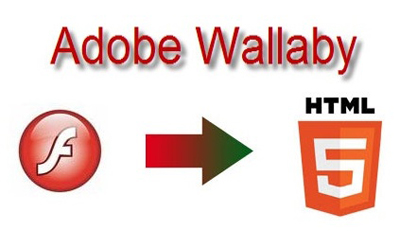
"Wallaby" is the codename for an experimental technology that converts the artwork and animation contained in Adobe Flash Professional (FLA) files into HTML. To get started and be ready to use it, you can obtain more details directly from Wallaby official website here or my other intro article here.
Method 3: Google Swiffy to Convert Flash to HTML 5
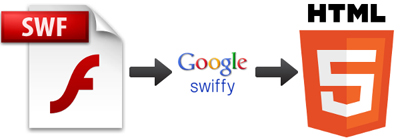
Google Swiffy is an experimental tool allowing developers to convert Flash (SWF) files to HTML5. That means you can reuse Flash content on devices without a Flash Player, even iPhone and iPads. Swiffy's output works in all Webkit browsers, including Chrome and Safari.
Swiffy is a totally new stuff released in July this year, you can view its release notes and download it right now to use. Although it won't convert all Flash content, only ads and simple animations for now, undoubtedlyit has the great potential to become a rising star soon in the Flash to HTML 5 conversion field.
- Video Format & Codec
- What is Flash? When and Why to use it
- Create Draw with Flash
- Create Flash buttons ( Simple Button, Advance Button )
- Change objects between two keyframes
- Make simple flash ecards
- 3 Ways to Convert Flash to HTML5
- Insert Flash SWF file into PowerPoint
- Add Flash SWF to Yahoo SiteBuilder
- Insert Flash SWF into FLA
- Embed Flash SWF in Joomla
- 3 Ways to Play Flash SWF on Ubuntu
- Convert Flash SWF to BMP Image
- Download and Find Flash in IE Cache
- How to Play Flash SWF in VLC Media Player
- Upload Flash SWF File to 4chan Imageboard
- 2 Methods to Play Flash on Mountain Lion
- How to Convert Flash for VLC Media Player on Mac