Hot Guide & Tips
Software Testing
Please download Test resources to test & compare Moyea SWF To Video Converters with other SWF converters!
1. Music flash controlled by script:
Download Beautiful.swf
2. Interactive game flash:
Download GangsterPursuit.swf
Download CrusaderTrank.swf
More test resources and info...
5 Things You Have to Know about Vimeo and How to Upload Flash SWF to Vimeo

Price: $99.95
If you know YouTube and Myspace, that is fine! If you do not know Vimeo, you’d better catch up!
1. To Know Vimeo
Like YouTube, Vimeo is a video-sharing website; unlike YouTube, Vimeo is more open to the original video creators. According to their slogan, Vimeo is a respectful community of creative people who are passionate about sharing the videos they make. It provides the best tools and highest quality video in the universe.
An interesting factor about the name Vimeo is actually a play of the word Video. The co-founders Zach Klein and Jake Lodwick replaced "de" with the letter "me", emphasizing the site's exclusive dedication to original user-made videos.
2. Explore Vimeo
Basically, you can start to know Vimeo from the following 8 aspects:
How We Call it |
What can it Do |
Vimeo Plus |
An affordable way for you to take your Vimeo experience to the next level. |
Video PRO |
Simple and affordable video-hosting for businesses. |
Video School |
A fun place for anyone to learn how to make better videos. |
Categories |
An ever-changing catalog of Vimeo's great content and active communities. |
Groups |
Share your videos with communities of people who have similar interests. |
Channels |
A simple and beautiful way for anyone to showcase and watch videos. |
Projects |
Participate in fun Vimeo projects with other members or start your own. |
High Def |
Vimeo supports HD video in full 1280x720 resolution! |
3. Upload Vidoe to Vimeo
a. The best formats that Vimeo accepts: AVI, DV, MOV/QT, MPEG, MP4, 3GP, ASF/WMV, FLV, etc.
b. The best video codec in which your video will be encoded: H.264.
c. The best frame rate: the same frame rate you used to shoot the video. However, if it exceeds 30 FPS (frames per second), you should encode your video at half that frame rate.
d. The best data rate: 2000 kbps for standard definition or 5000 kbps for high definition video.
e. The best resolution: 640x480 for 4:3 SD video, 640x360 for 16:9 SD video, and 1280x720 or 1920x1080 for HD.
4. Play Flash SWF on Vimeo
SWF files do not work with Vimeosince they are not technically video files and that is why it is not in the supported format list mentioned above. However, an SWF to Video Converter can easily solve the problem!
3-step tutorial to play Flash SWF on Vimeo by converting it to Vimeo-friendly formats like AVI, DV, MOV, FLV, etc.
Step 1: Input your original Flash SWF file and choose AVI as the final output format from Style drop-down menu.
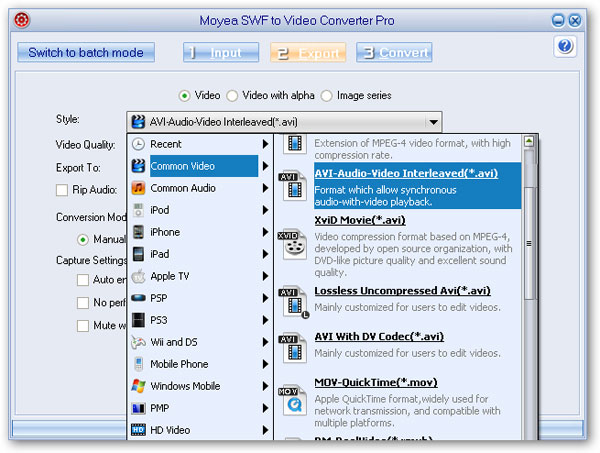
Step 2: Access the advanced output settings to customize more parameters like video codec, frame rate, etc. of the chosen Vimeo format AVI.
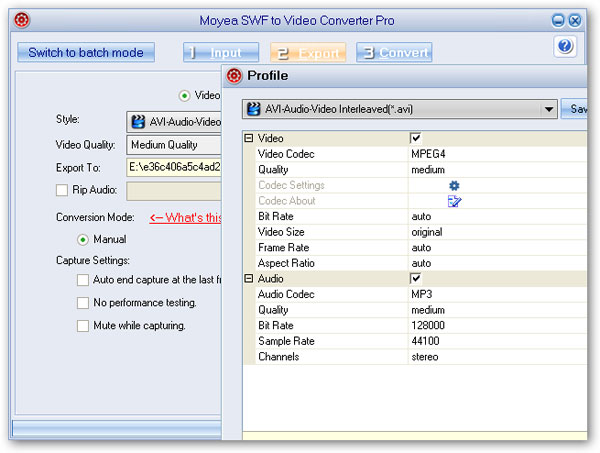
Step 3: Start the Flash SWF to Vimeo conversion and it only takes a few seconds to do the performance testing first and then the real conversion will follow.
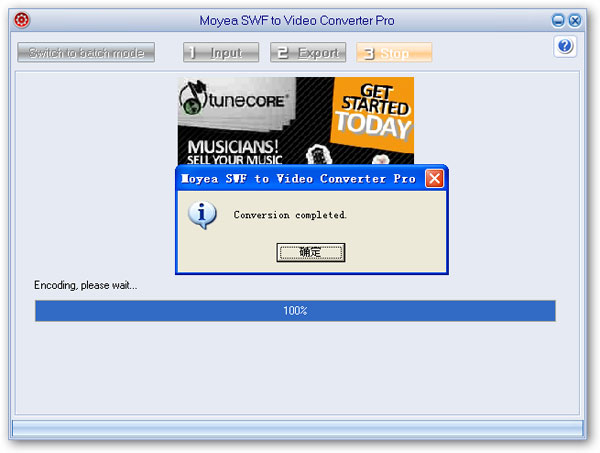
After the Flash SWF to Vimeo conversion completes, you can immediately upload it to Vimeo site but make sure your uploaded video does not violate the Community Guidelines.
5. Enjoy Flash SWF on Vimeo even on the Go
Since your Flash SWF files now are converted to Vimeo-supported formats, which are popular video formats as well, so that you can upload them directly to your portable devices like iPad 2, iPhone, PSP and many other more.
Or you can get the Vimeo app from Apple iTunes Store for free and then install it on your iOSdevices, which makes it extremely useful to browse the Flash SWF files you have uploaded to Vimeo whenever and wherever!- Convert SWF to Animated GIF
- How to Convert SWF Flash to Windows Movie Maker
- How to Upload and Embed Flash SWF into Blogger
- How to Play Flash SWF Files on DVD Player
- How to Upload Flash SWF to Viemo
- How to Embed Flash SWF Files into Wordpress
- How to Upload and Share SWF on YouTube
- How to Import Adobe Flash SWF Files to iMovie
- How to Import Flash SWF Files to Windows Movie Maker
- How to Insert Flash SWF Files into iWeb
- How to Play Flash SWF Files in QuickTime Player
- How to Convert SWF File to JPG/JPEG Pictures
- How to transfer Flash SWF wallpapers from computer to phone
- Record How You Play NES Flash Games
- Import Flash SWF Files to Online Video Editing Software Kaltura
- How to Share Flash SWF on Tumblr Microblog
- Edit Flash in Apple Final Cut Pro
- How to Edit Flash with Adobe After Effects 7.0
- How to Import Flash into Adobe Premiere Pro CS4
- How to Convert Flash SWF to MOV on Mac for iMovie