Hot Guide & Tips
Software Testing
Please download Test resources to test & compare Moyea SWF To Video Converters with other SWF converters!
1. Music flash controlled by script:
Download Beautiful.swf
2. Interactive game flash:
Download GangsterPursuit.swf
Download CrusaderTrank.swf
More test resources and info...
How to Play Flash on HTC One

Price: $99.95
About HTC One
According to the plan of HTC, the mobile manufacturer will release the latest flagship HTC mobile on February 19, 2013 named HTC One. Also known as HTC M7, HTC One is said to be designed to challenge Galaxy S IV, the rumored new flagship mobile from Samsung that is believed to come in March. Unlike Sony Xperia ZL who surprises the world for being a monster mobile with waterproof feature, HTC One wins applauses for being a mobile with high performance. As an Android mobile gaining 4.7-inch display running at 1080p, HTC One lags other mobiles far behind in terms of pixel density. Moreover, the 1.7GHz quad-core Snapdragon S4 processor in HTC One is almost the best CPU an Android mobile can sport. After binning pixels together as Ultrapixels in its camera, HTC One not only stands out among other 13-megapixel camera based mobiles, but also owns the power to challenge the camera monster Nokia 808 PureView. In order to make sure the mobile can run smoothly, HTC One sports 2GB RAM and runs the newest HTC Sense 5.0 UI. In fact, other specs of HTC One like built-in 32GB memory and 2-megapixel front facer are also top-notch.

Why can't users play Flash on HTC One?
The fact that HTC One is an Android 4.1 powered mobile has hinted that Adobe Flash Player is in no way supported by the monster HTC mobile. As a consequence, viewing Flash on HTC One directly will be just a fancy story. Moreover, other factors like the immaturity of HTML 5 technologies have contributed to the situation that no powerful alternatives to Adobe Flash Player are provided in Google Play. As a consequence, users often need to spend long time figuring out a method to play Flash SWF on HTC One.
How to view Flash on HTC One?
Currently speaking, the most common way for users to view Flash movie on HTC One is to convert Flash to HTC One video. Of course, to make sure the conversion process works, a powerful Flash to HTC One converter is needed. To this extent, Windows users are recommended to use Moyea SWF to MP4 Converter to convert Flash SWF to HTC One video while Mac users to use SWF Converter Mac.
Step 1: Download and launch Moyea SWF to MP4 Converter, which is designed to convert Flash movie to HTC One video. Then open the converter, choose "Input" tab and click "Browser…" button. "From Folder" option is designed to help users convert local Flash to HTC One movie and "From URL" option can be used to convert online Flash SWF to HTC One video.

Step 2: After the importing process, click "Export" tab, check "Video" box and then set the output video as MP4 movie for HTC One. To make sure users can play the converted Flash on HTC One, click "Settings" button and then set video size of the MP4 movie as "1920x1080" and audio codec as "AAC". After that, click "Convert" button to begin the conversion process. When it is done, users can enjoy Flash on HTC One freely.
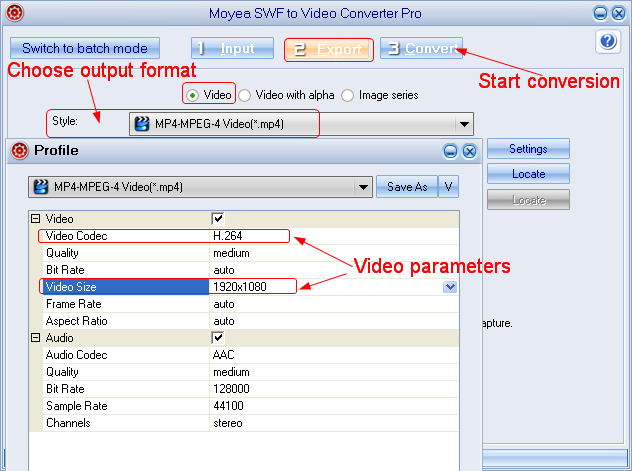
- Convert Flash SWF on iPad
- Convert Flash SWF on iPod
- Convert Flash SWF on Apple TV
- Convert Flash SWF on iPhone
- Convert Flash SWF on PSP
- Convert Flash SWF on Zune
- Play Flash SWF on iPad 2
- 3 Ways to Play Flash SWF on iPhone 3GS
- 3 Methods to Play Flash SWF on iPhone 4
- 3 Ways to Play Flash SWF on iPhone 5
- 4 Methods to Play Flash SWF on iPod touch
- Play Flash SWF on Samsung Galaxy Tab
- Play Flash SWF on Samsung Galaxy S2
- How to Play Flash SWF Files on Android Devices
- How to Play Flash SWF Files on iOS Device
- How to Play Flash SWF Files on HTC Titan
- How to Play Flash Animations on Nook Tablet & Nook Color
- How to Play Flash Animations on Wii
- How to Play Flash SWF Files on Motorola Xoom 2
- Play Christmas Flash Ecard SWF Files on Kindle Fire
- Play Flash SWF on Google Android 4.0
- How to play Flash SWF on Nokia Lumia 900
- How to Play Flash SWF Files on iPad 3
- How to Play Flash SWF on HTC Ville and HTC Edge
- How to Play Flash SWF Files on The new iPad
- How to Play Flash SWF on BlackBerry Bold Series Smartphones
- How to Play Flash on iPad Mini
- How to Play Flash on Samsung Galaxy S3
- How to Play Flash on Google Nexus 7
- How to Record 2012 Olympic Events as Flash for HTC One X
- Flash on Galaxy Note 2 - How to Play SWF on Galaxy Note 2
- How to Play Flash on Kindle Fire HD
- Flash for Optimus G - Play SWF on LG Optimus G
- 2 Methods to Play Flash on Acer Iconia Tab 110
- Flash for Galaxy S3 Mini - Play Flash on Samsung Galaxy S3 Mini
- 2 Methods to Play Flash on Asus PadFone 2
- SWF to J Butterfly - Play Flash on HTC J Butterfly
- SWF to Xperia T - Play Flash on Sony Xperia T
- SWF for Nexus 4 - Play Flash on LG Nexus 4
- 2 Methods to Play Flash on Surface RT
- Flash for iPad - Play SWF on iPad 4
- SWF for Nexus 10 - Play Flash on Google Nexus 10
- Flash for VivoTab RT - Play SWF on Asus VivoTab RT
- Flash for Venice - Play SWF on LG Venice
- Flash for Droid DNA - Play SWF on HTC Droid DNA
- Flash for Lumia 920 - Play SWF on Nokia Lumia 920
- Flash for lumia 822 - Play SWF on Nokia Lumia 822
- How to Play Flash Movie on LG Mach
- How to Play Flash on Lumia 620
- How to Play Flash on Huawei Ascend D1
- How to Play Flash on ZTE Nubia Z5
- How to Play Flash on Huawei Ascend Mate
- Flash to Xperia ZL - Play Flash on Sony Xperia ZL
- Flash to Xperia Tablet Z - Play Flash on Sony Xperia Tablet Z
- How to Play Flash on HTC One
- 3 Methods to Play Flash on Asus FonePad