Product List
Software Testing
Please download Test resources to test & compare Moyea SWF To Video Converters with other SWF converters!
1. Music flash controlled by script:
Download Beautiful.swf
2. Interactive game flash:
Download GangsterPursuit.swf
Download CrusaderTrank.swf
More test resources and info...
3 Ways to Play Flash SWF on iPhone 5
Everything that related to iPhone 5 has settled with the release of iPhone 5. The name of the latest iPhone mobile is iPhone 5, the releasing date of iPhone 5 is September 12th 2012, the screen of iPhone 5 is a 4-inch Retina Display and the resolution of iPhone 5 reaches 1136x640. Besides that, the iOS 6-based iPhone 5 is also equipped with 8-megapixel rear camera, 4G LTE connectivity, long duration time battery and 16GB storage.
What's new in iPhone 5: Comparing with iPhone 4S, iPhone 5 gets a larger screen owning a higher resolution and a better battery with prolonged duration time. The biggest attracting points of iPhone 5 lie in its processor and operating system. A6 is twice faster than A5 in speed but 22% smaller in size and iOS 6 gains much advantages over iOS 5. It is also said that iPhone 5 is the only device at present that can make full use of iOS 6.
What's missing in iPhone 5: NFC and Flash support are two features desired by iPhone fans. However, they can not get them before the next generation of iPhone is available. While other Android mobiles like Samsung Galaxy S3 and Nokia Lumia 900 have all adopted NFC technology, most iPhone fans believe iPhone 5 will also add support to NFC. However, this is not the case for iPhone 5. After iPhone 5 had turned down Adobe Flash, it is not an easy task to watch Flash on iPhone 5. Actually Apple is working on an alternative app to help users watch Flash on iPhone 5 easily. Obviously, the app is still in programming and testing.
Check the following Flash slideshow to know what other anticipated features people do wish iPhone 5 to have.
What is more, we have gathered 3 ways below to show you how to play Flash SWF file on iPhone 5.
#1 Method to Play Flash on iPhone 5: Jailbreak
You need to jailbreak your iPhone 5 iOS.
Here is the procedure flow chart: install OpenSSH -> download, install and set up Cyberduck for Mac or WinSCP for Windows -> download Frash-0.02.deb file -> navigate to /var/root/Media directory and create a folder named “Cydia” -> create another folder named AutoInstall inside Cydia -> copy the Frash-0.02.deb file to folder AutoInstall -> restart and enjoy Flash on your iPhone 5.
#2 Method to Play Flash on iPhone 5: Apple App
You need to have an Apple-approved app Skyfire.
Skyfire is a Apple-approved application functions as a mobile browser tool that converts Flash content to HTML5, will allow your iOS device to stream Flash videos from the Web. You can easily find it in iTunes App Store.
#3 Method to Play Flash on iPhone 5: Convert to Video
You need to have a Flash SWF to Video Converter.
Play Flash SWF files on iPhone 5 indirectly by converting it to regular video/audio/image formats, which are acceptable for iPhone 5. Do not worry about the Flash animation effect because it will be retained 100% in the output MP4 or JPG format and you can even make it better! The optional conversion mode and the advanced output profile settings are the key. Let us have a look at how it works!
Step 1: Choose the iPhone 5 format MP4 with different resolution plans from Style drop-down menu.
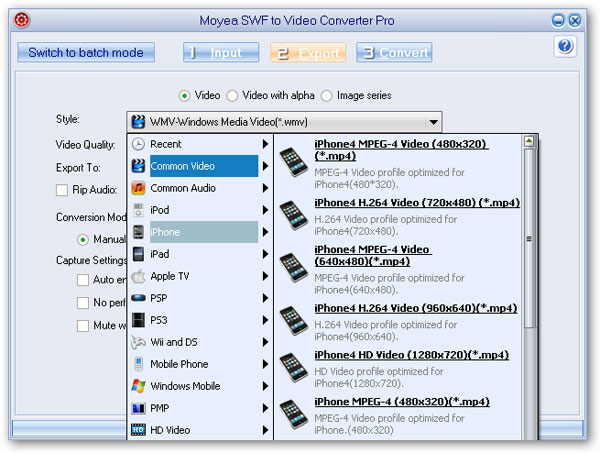
Step 2: Choose the conversion mode, customize capture and profile settings to guarantee a best-quality iPhone 5 format output.
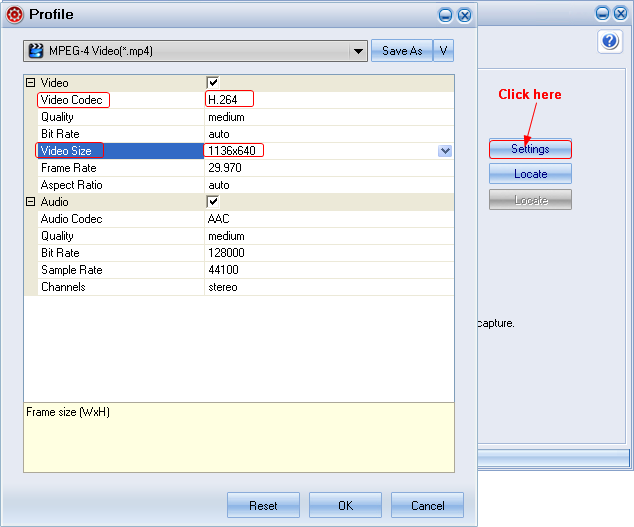
Step 3: You can also convert the Flash file to other popular video, audio or image formats and click Convert to start. The SWF to iPhone 5 conversion will start officially in a couple of seconds after the performance testing.
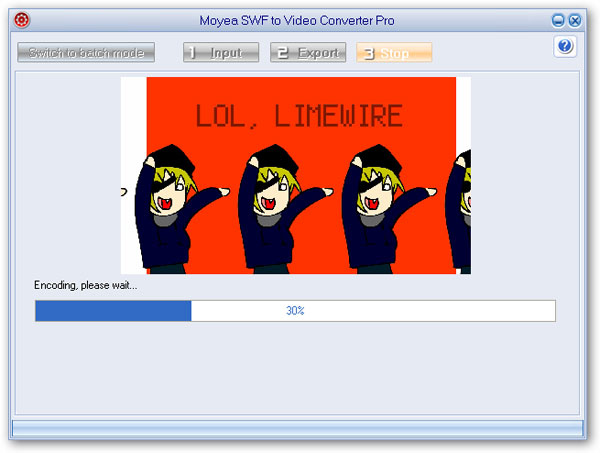
Step 4: Import the converted MP4 video to your iPhone 5 via iTunes and enjoy!
You May Also Be Interested in These Items
 Moyea SWF to Video Converter Std
Moyea SWF to Video Converter Std Total Flash SWF to Video Converter Solution for common users! Learn More...
Price: $69.95
 Moyea SWF to Video Converter Pro
Moyea SWF to Video Converter ProThe best & the only SWF Converter solution for professionals! Learn More...
Price: $99.95
